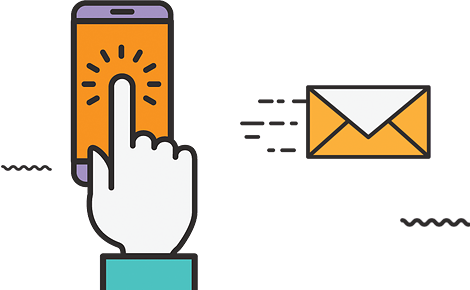In the world of web automation, proxies play a crucial role in facilitating smooth and efficient operations. When we bring this into the context of Browser Automation Studio (BAS), it’s clear how it can amplify the power of this versatile tool. BAS offers capabilities for automating a wide array of tasks, from scraping data to testing websites. Whether you’re a Python developer, a robotic process automation enthusiast, or a Selenium test expert, integrating it into your search engine workflow can significantly enhance your outcomes. This article delves into its importance, how to configure settings, and best practices for their use, types, and use cases.

Understanding Browser Automation Studio and Proxies
It is an advanced tool that allows you to automate web tasks. It doesn’t need any specific programming languages to function, as it’s designed to be easy to use, even for those with minimal technical expertise. You can automate different search engine actions, like clicking, form filling, and data extraction. On the other hand, it’s servers that serve as intermediaries between a client (like a browser) and a server, helping to maintain anonymity, rotate IPs, and overcome geographical restrictions.
Why use proxy servers in Browser Automation Studio?
When using tools like BAS, it is commonly used to protect the bot from getting blocked by the website’s security systems. They help mask the bot’s real IP address, making the requests appear as though they’re coming from a legitimate user. Additionally, it allows you to rotate IPs, which is especially useful when making numerous requests to a single website, reducing the chances of triggering anti-bot measures.
Overcoming geo-locations and captchas
With proxies, you can also access geo-location-specific content by using a proxy server located in the desired region. This feature is invaluable when you need to scrape or interact with web content that’s otherwise inaccessible due to regional restrictions.
Moreover, some providers offer captcha-solving features, which are beneficial when automating tasks on websites with captcha verification. This allows your bot to solve captchas in real-time, ensuring a seamless automation process.
How to Configure Proxy Settings in Browser Automation Studio
Configuring settings in BAS is a straightforward process. When creating a new search engine profile, you’ll be provided with the option to use it. You’ll need to input the IP, port, and, if necessary, the authentication credentials (username and password).
To configure a proxy, follow these steps:
- Open BAS and create a new script.
- Click on the ‘Browser’ module and choose ‘Add Profile.’
- Input the necessary information, such as the profile name and user agent.
- Under the ‘Proxy’ section, click ‘Use proxy.’
- Enter the proxy details (IP, port, username, and password, if required).
- Click ‘Save.’
Your browser profile is now configured. You can use this profile whenever you execute a script that requires a proxy.
Rotating Proxies in Browser Automation Studio
To avoid bans and ensure smooth operations, it’s best to use rotated proxies when automating tasks involving a high number of requests. With BAS, you can set the program to replace it each time it loads a new page, emulating the behavior of a real user and reducing the chances of being flagged as a bot.
To implement this, simply create multiple search engine profiles with different proxies and configure your script to switch between these profiles during its execution. This approach allows your bot to execute tasks with different IP addresses, greatly minimizing the risk of bans.
Best Practices for Using Proxies with Browser Automation Studio
Here are some practices to follow when using proxies with BAS:
- Choose the right type: Depending on the application, certain types of proxies might serve you better. For instance, residential proxies are great for tasks that require a high level of anonymity, while data center proxies are ideal for tasks that demand high speed.
- Rotate proxies: Regularly rotating them can reduce the chances of getting your bot’s IP address banned.
- Use proxy authentication: To ensure it is used only by you, it’s advisable to authenticate them.
- Use a reputable proxy provider: Not all proxies are created equal. It’s essential to choose a provider known for reliable and high-quality proxies.
Use Cases of Proxies in Browser Automation Studio
In BAS, proxies find use in an array of applications. Here are some common applications:
- E-commerce Applications: BAS, combined with proxies, is a powerful tool for automating e-commerce tasks. Whether you’re scraping product information, monitoring prices, or testing the user interface of your online store, proxies enable your bot to bypass restrictions and extract the necessary data without the risk of getting blocked.
- Web scraping: is one of the most common uses of browser automation tools. It plays an essential role in imitating requests from different IPs and helps your bot scrape data more efficiently and reliably.
- Selenium Tests: Proxies can be invaluable when running these tests in BAS. They help you test your web applications from various locations, emulate different network conditions, and test IP-based security rules. You can even simulate network outages by directing your tests through a non-existent proxy.
- Robotic Process Automation (RPA): In RPA, it helps automate tasks that involve making requests to remote servers. They can help maintain the bot’s anonymity, rotate IPs, and bypass geo-restrictions. They can also provide an additional layer of security by serving as a gateway between your bot and the external web.
Types of Proxies for Browser Automation Studio
There are various types of proxies you can use for BAS. Each type has its strengths and weaknesses, and the best choice depends on your specific needs.
- Residential: These are IP addresses provided by Internet Service Providers (ISPs) to homeowners. These proxies are highly anonymous and are less likely to be blocked because they come from real Internet users. This makes them excellent for high-risk tasks such as web scraping, automating tasks across different geolocations, and more.
- Datacenter: These are the most common types of proxies. They are not affiliated with ISPs and are provided by third-party data centers. While they are faster and more affordable than residential proxies, they are also more likely to be detected and blocked since they do not come from a real internet user.
- Mobile: These are IP addresses assigned by mobile network operators. They are incredibly effective for tasks requiring high levels of anonymity, such as managing multiple social media accounts or testing mobile applications.
- HTTP: is widely used for web browsing and scraping. They function by processing HTTP and HTTPS over TCP/IP connections. They are versatile and suitable for a wide range of tasks in BAS.
- Sockets: are more versatile than HTTP. They handle all types of traffic, not just HTTP and HTTPS. This makes them useful for more complex automation tasks in BAS, such as handling video data or torrents.
- Rotating: They automatically switch IP addresses based on criteria such as time or the number of requests made. They are beneficial for large-scale tasks that require a high number of requests without getting blocked.
Choosing the Right Proxy for Browser Automation Studio
When choosing the right one for BAS, consider what you need. For example, if you’re automating tasks that involve a lot of requests, rotating proxies could be an excellent choice to avoid IP bans. On the other hand, if you need high anonymity and wish to mimic real users, residential proxies would be the way to go.
Remember that while it’s essential for browser automation, it’s also crucial to use it responsibly. Abusing it to spam websites or carry out unethical tasks is not recommended and could lead to your proxies getting banned. Always strive to use it to provide value and adhere to the ethical guidelines of web usage.
Understanding Proxies for Different Browsers
It’s essential to understand that each browser may handle settings slightly differently. In BAS, you can create profiles for various browsers like Firefox, Chrome, or Chromium and configure their settings accordingly. It’s a seamless experience that enables you to automate tasks across various browsers with ease.
Essential Tips for Using Proxies in Browser Automation Studio
Implementing it in BAS is quite straightforward. However, there are some practices you should follow to maximize your productivity and ensure optimal results. Here are some of these tips:
Tip #1: Automate the Proxy Rotation
IP blocking is a common issue. To circumvent this, you should rotate it to mimic the behavior of real users and minimize the chances of being detected as a bot. BAS allows you to set up automatic rotation, making this task easier.
Tip #2: Authenticate Your Proxies
If it requires authentication, make sure to include your username and password in the configuration settings. This ensures that only your bot can use them, providing an extra layer of security.
Tip #3: Adjust Your Proxy Settings
In some cases, the default settings in BAS may not work for you. For instance, if you’re dealing with URL requests, you may need to adjust your settings accordingly. Take time to familiarize yourself with the different settings available in BAS and adjust them as needed.
Tip #4: Use Proxy Lists
If you’re dealing with a large volume of tasks, operating a proxy list can save a lot of time. It is a collection of IP addresses that you can import into BAS, allowing the program to select a new proxy from the list automatically whenever you need one.
Final Thoughts
Browser automation is a robust tool for automating web tasks. However, the tool’s capabilities are significantly amplified when proxies are used. It allows your bot to maintain anonymity, bypass geographical restrictions, and rotate IP addresses to avoid getting blocked or blacklisted.
Whether you’re a developer looking to automate testing procedures or a marketer looking to scrape data, understanding how to effectively use BAS can greatly improve the efficiency and effectiveness of your tasks.
So, the next time you plan to automate a specific task or series of tasks with browser automation, don’t forget to consider incorporating it into your operations. They will not only help you accomplish your tasks more efficiently but also ensure that your operations run smoothly and securely. The world of web automation awaits you, and proxies are your steadfast companions in this exciting journey.